Try SHOPLINE free for 14 days, no credit card required
Start free trial
Designed for well-developed or fast-growing enterprise, the ultimate solution for exponential growth. Contact us to get a personalized quote.
Contact Consultant
Leverage diverse sales scenarios—POD, B2B2C, omnichannel, multi-market—and customizable checkout flows that with rich discount strategies.

Benefit from ultra-low commissions and special fee rates, plus free access to 60+ advanced, in-house apps—comprehensively cutting your store's operating expenses.

From dedicated migration specialists and system integrators to payment advisors, SEO/data analytics, and user-growth experts—we deliver end-to-end, locally tailored support.

Enjoy priority API access with no bandwidth or transaction limits, rapid bespoke app development, and flexible integration capabilities.
SHOPLINE launch of Booster plugin—30 s setup to fix slow load times and low page scores, driving meaningful conversion uplifts.
Data Reporting Assistant for iOS 14 FB ad under-reporting—delivers 100 % accuracy in event tracking for truly precise ad ROI measurement.
Smart Feed plugin—point-and-click header configuration in the dashboard, real-time product-feed updates, instantly generates platform-compliant FEED files.
SHOPLINE integrates CustoMeow—the same product customization tool used by SHEIN and Soufeel. Over 3,000+ SHOPLINE sites are profiting from this model, with CVRs 3× higher than average standard-product sellers.
In-house EDM plugin Smart Push—dedicated, reliable delivery channel; competitive rates; pro marketing team support; constantly refreshed holiday email templates.
Online support team’s site-building knowledge base , empowering new sellers to launch ads and manage stores with confidence.
1. Are all SHOPLINE templates free ?
Yes—every one of SHOPLINE’s beautifully designed, responsive templates is provided free of charge. We’re continually adding new templates for you to choose from.
2. How do I apply for SHOPLINE Payments ?
3. Which plans can use SHOPLINE Payments ?
All subscription plans are eligible.
Once you activate SHOPLINE Payments, those transactions incur no platform commission—you’ll only pay the applicable payment-processing fees.
Fees vary by plan tier. For exact rates, log into your store admin and navigate to Settings > Payments, then click Learn More under SHOPLINE Payments.
Please note:
① Currently, you can register entities in Hong Kong, the U.S., the U.K., Australia, and several other regions.
② During the application process, keep an eye on your registered email for status updates. If you have any questions, our support team is here to help.
4. How are platform service fees charged for orders using custom payment methods ?
To enhance our custom-payment offering, as of March 5, 2024 (the “Effective Date”), SHOPLINE will apply a service fee to orders paid via any custom payment method in your online store. Details are as follows:
1. Fee Rate: USD 0.05 per order for each completed transaction using a custom method.
2. What Counts as a Custom Payment Method: Includes “Custom Payment,” “Cash on Delivery,” “Offline Payment,” etc. View or configure these in Settings > Payments > Custom Payment Methods in your store admin.
3. Billing Cycle: Orders placed in a given month will be invoiced on the 1st of the following month.
4. Billing Start Date: Fees begin accruing from your Subscription Start Date (i.e., the date you purchase, renew, or upgrade your plan).
If your Subscription Start Date is on or after the Effective Date, fees apply from that date forward.
If it’s before the Effective Date, fees apply starting from your next Subscription Start Date.
5.Fee Waiver: Each store’s first 100 custom-payment orders are waived from service fees.
For more information, please see:
Commission Calculation Rules: https://help.shopline.com/hc/en-001/articles/900004293766-Transaction-Fee-Bills-Overview
Custom Payment Methods Guide: https://help.shopline.com/hc/en-001/articles/25236924495001-Setting-up-Custom-Payment-Methods
These rules have been communicated via email and in-platform notifications. Continued use of SHOPLINE services after the Effective Date constitutes your acceptance of these terms. If you have any questions or feedback, please contact SHOPLINE Online Support.
5. Markets Management Overview
You can allocate different settings to different countries and regions through the Markets, which includes one country/region or a group of countries/regions, helping you manage your brand experience.
For example, you can create a market called North America for Canada, the United States, and Mexico, where all countries share the same set of settings. You can also set up a country market specifically for Japan with a different set of settings.
learn more: https://help.shopline.com/hc/en-001/articles/27936284578585-Markets-Management-Overview
6. Seven Steps to Create a SHOPLINE Store
It only takes seven simple steps to create your online store.
You can quickly start a creation from Home > Setup Guide.
learn more: https://help.shopline.com/hc/en-001/articles/12106855603993-Seven-Steps-to-Create-a-SHOPLINE-Store